分享在用户主页显示认证资料,也是抛砖引玉
app/people/main.php
105行也就是
TPL::assign('user_follow_check', $this->model('follow')->user_follow_check($this->user_id, $user['uid']));
的后面加 $verify_info=$this->model('verify')->fetch_apply($user['uid']);
$my_verify_info=$this->model('verify')->fetch_apply($this->user_id);
TPL::assign('my_verify_info', $my_verify_info);
TPL::assign('verify_info', $verify_info);views/default/people/index.tpl.htm
大概418行,找到 <!-- 侧边栏 -->
<div class="col-sm-12 col-md-3 aw-side-bar">在后面加<?php if ($this->user['verified']) { ?> <div class="aw-mod people-following"> <div class="mod-body"> <?php if(!$this->my_verify_info){ ?> <a href="account/setting/verify/" class="pull-right font-size-12"><?php _e('我要认证'); ?> »</a> <?php } ?> <span class="verify verify_<?php echo $this->verify_info['type'];?>"><i class="icon-v"></i><?php _e('认证资料'); ?></span> <p><?php echo $this->verify_info['reason'];?></p> </div> </div> <?php } ?>看不懂的后面会解释,接下来是CSS common.css的最后面加
.verify{
background-color: #e33232;
border-radius: 20px;
padding: 2px 10px;
}
.verify, .verify i{
color: #fff;
}
.verify.verify_personal {
background-color: #这里改成你的个人认证用户V的颜色;
}
.verify.verify_enterprise {
background-color: #这里改成你的企业认证用户V的颜色;
}
后面是给小白看的
最后特别感谢@sinowlc 的技术指导首先<?php if ($this->user['verified']) { ?>判断这个用户是否已认证,已经认证则显示认证这一块 然后<?php if(!$this->my_verify_info){ ?>是判断自己是否已认证,如果没有认证,那么就会显示一个我要认证的链接,让用户快速认证。 改颜色那里如果你的common.css没有修改的话,那么找到553行,里面的background-color后面的颜色就是个人认证的, 554行是企业认证的。


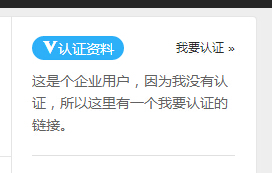
2016-04-07 12:49
2016-01-11 11:25
2015-08-07 00:29
2015-08-03 14:07